Life is a game
A “permadeath” kind of game where we only have one life (unless you’re a cat), no do-overs!
We earn experience (XP) – e.g. 5 years of experience in your job 😜
We take care of our health (HP) – e.g. eating, exercising, sleeping
We do several Quests each day – e.g. doing chores, completing our work
And we level up our Skills and Stats
But we all play different games and so we all have different definitions of what it is to “win the game”
Winning the game (our life goals) requires managing these 4 resources
- Money
- Time
- People (family, friends, enemies, and NPCs)
- Well-being (physical, mental, spiritual, and emotional)
And so the app’s goal is to help you manage these resources for you to achieve your life goals starting with the modules for Money (Budget), Time (Calendar), and People (Contacts)
But since we have a very-limited time for this challenge, my main focus would be in the Calendar as it is also in need of some reinvention
Here’s a sneak peek: what do you think if the onboarding shows you something like this? Is it too much? 😅
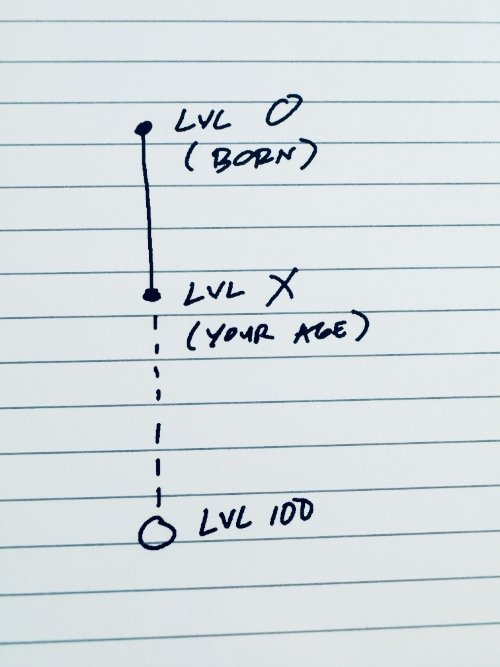
P.S. thanks to all the comments and reactions (and the silent readers), appreciate you all


Leave a Reply